at the top of the document, type a) the title of your course; b) the days and times when it meets; and c) the building and room number where it meets.
skip a line and then type: a) your name; b) your office; and c) your office hours. if you don't have an office, list your email address, phone number, or preferred mode for students to contact you. also, because most students have busy schedules and because many of them find any excuse to avoid office hours, it's a good idea to add "and by appointment" to your regular office hours.
your now-started syllabus should look something like this:
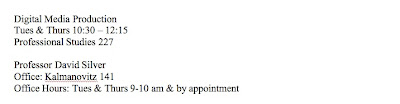
you are now finished with step 1 of designing your course syllabus. save your document, shut down your computer, and celebrate your progress!

2 comments:
if only steps 2-27 were as simple. mine looks like a giant jigsaw puzzle right about now...
i'm on step 5:the schedule of readings and assignments part
ooh, but step 2 is also pretty simple!
but then, alas, things get a bit more tricky - especially when it comes to readings and assignments. good luck on your jigsaw puzzle.
Post a Comment